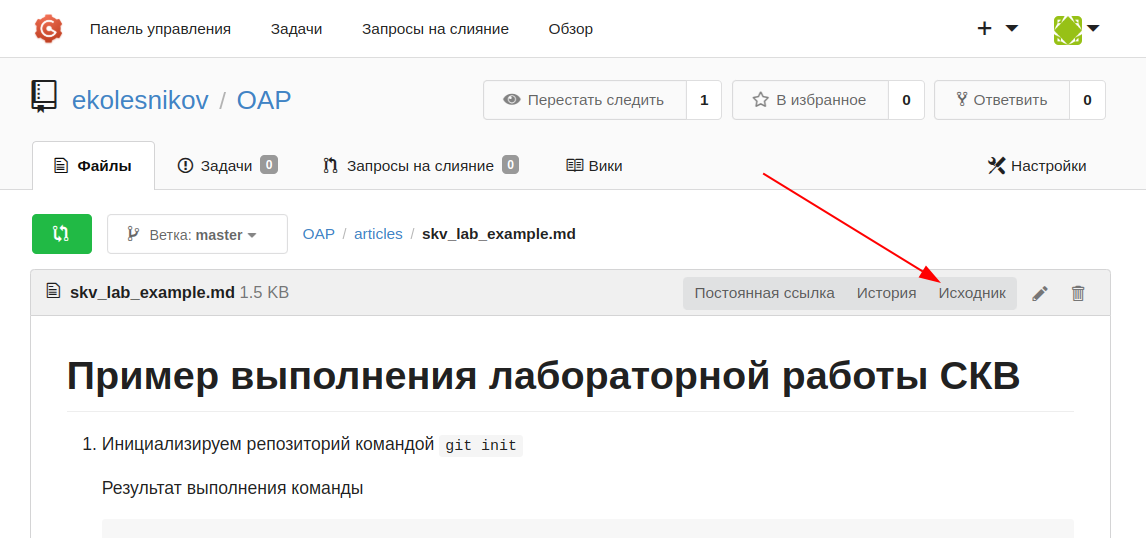skv_lab_example.md 1.6 KB
Пример выполнения лабораторной работы СКВ
Вы можете посмотреть как оформлена разметка MarkDown в режиме "исходного текста"
Инициализируем репозиторий командой
git initРезультат выполнения команды
~/temp/йй$ git init hint: Using 'master' as the name for the initial branch. This default branch name hint: is subject to change. To configure the initial branch name to use in all hint: of your new repositories, which will suppress this warning, call: hint: hint: git config --global init.defaultBranch <name> hint: hint: Names commonly chosen instead of 'master' are 'main', 'trunk' and hint: 'development'. The just-created branch can be renamed via this command: hint: hint: git branch -m <name> Инициализирован пустой репозиторий Git в /home/kei/temp/йй/.git/Создаем любой файл
Выполняем команду
git add(в консоли ничего не выводит)Выполняем команду
git status~/temp/йй$ git status Текущая ветка: master Еще нет коммитов Изменения, которые будут включены в коммит: (используйте «git rm --cached <файл>...», чтобы убрать из индекса) новый файл: readme.md
... и так все основные комады (до веток)