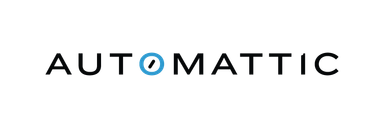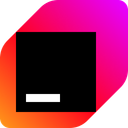|
|
пре 2 недеља | |
|---|---|---|
| .. | ||
| dist | пре 2 недеља | |
| LICENSE | пре 2 недеља | |
| README.md | пре 2 недеља | |
| package.json | пре 2 недеља | |
README.md
ESLint Plugin Kit
Description
A collection of utilities to help build ESLint plugins.
Installation
For Node.js and compatible runtimes:
npm install @eslint/plugin-kit
# or
yarn add @eslint/plugin-kit
# or
pnpm install @eslint/plugin-kit
# or
bun install @eslint/plugin-kit
For Deno:
deno add @eslint/plugin-kit
Usage
This package exports the following utilities:
ConfigCommentParser- used to parse ESLint configuration comments (i.e.,/* eslint-disable rule */)VisitNodeStepandCallMethodStep- used to help implementSourceCode#traverse()Directive- used to help implementSourceCode#getDisableDirectives()TextSourceCodeBase- base class to help implement theSourceCodeinterface
ConfigCommentParser
To use the ConfigCommentParser class, import it from the package and create a new instance, such as:
import { ConfigCommentParser } from "@eslint/plugin-kit";
// create a new instance
const commentParser = new ConfigCommentParser();
// pass in a comment string without the comment delimiters
const directive = commentParser.parseDirective(
"eslint-disable prefer-const, semi -- I don't want to use these.",
);
// will be undefined when a directive can't be parsed
if (directive) {
console.log(directive.label); // "eslint-disable"
console.log(directive.value); // "prefer-const, semi"
console.log(directive.justification); // "I don't want to use these"
}
There are different styles of directive values that you'll need to parse separately to get the correct format:
import { ConfigCommentParser } from "@eslint/plugin-kit";
// create a new instance
const commentParser = new ConfigCommentParser();
// list format
const list = commentParser.parseListConfig("prefer-const, semi");
console.log(Object.entries(list)); // [["prefer-const", true], ["semi", true]]
// string format
const strings = commentParser.parseStringConfig("foo:off, bar");
console.log(Object.entries(strings)); // [["foo", "off"], ["bar", null]]
// JSON-like config format
const jsonLike = commentParser.parseJSONLikeConfig(
"semi:[error, never], prefer-const: warn",
);
console.log(Object.entries(jsonLike.config)); // [["semi", ["error", "never"]], ["prefer-const", "warn"]]
VisitNodeStep and CallMethodStep
The VisitNodeStep and CallMethodStep classes represent steps in the traversal of source code. They implement the correct interfaces to return from the SourceCode#traverse() method.
The VisitNodeStep class is the more common of the two, where you are describing a visit to a particular node during the traversal. The constructor accepts three arguments:
target- the node being visited. This is used to determine the method to call inside of a rule. For instance, if the node's type isLiteralthen ESLint will call a method namedLiteral()on the rule (if present).phase- either 1 for enter or 2 for exit.args- an array of arguments to pass into the visitor method of a rule.
For example:
import { VisitNodeStep } from "@eslint/plugin-kit";
class MySourceCode {
traverse() {
const steps = [];
for (const { node, parent, phase } of iterator(this.ast)) {
steps.push(
new VisitNodeStep({
target: node,
phase: phase === "enter" ? 1 : 2,
args: [node, parent],
}),
);
}
return steps;
}
}
The CallMethodStep class is less common and is used to tell ESLint to call a specific method on the rule. The constructor accepts two arguments:
target- the name of the method to call, frequently beginning with"on"such as"onCodePathStart".args- an array of arguments to pass to the method.
For example:
import { VisitNodeStep, CallMethodStep } from "@eslint/plugin-kit";
class MySourceCode {
traverse() {
const steps = [];
for (const { node, parent, phase } of iterator(this.ast)) {
steps.push(
new VisitNodeStep({
target: node,
phase: phase === "enter" ? 1 : 2,
args: [node, parent],
}),
);
// call a method indicating how many times we've been through the loop
steps.push(
new CallMethodStep({
target: "onIteration",
args: [steps.length]
});
)
}
return steps;
}
}
Directive
The Directive class represents a disable directive in the source code and implements the Directive interface from @eslint/core. You can tell ESLint about disable directives using the SourceCode#getDisableDirectives() method, where part of the return value is an array of Directive objects. Here's an example:
import { Directive, ConfigCommentParser } from "@eslint/plugin-kit";
class MySourceCode {
getDisableDirectives() {
const directives = [];
const problems = [];
const commentParser = new ConfigCommentParser();
// read in the inline config nodes to check each one
this.getInlineConfigNodes().forEach(comment => {
// Step 1: Parse the directive
const { label, value, justification } =
commentParser.parseDirective(comment.value);
// Step 2: Extract the directive value and create the `Directive` object
switch (label) {
case "eslint-disable":
case "eslint-enable":
case "eslint-disable-next-line":
case "eslint-disable-line": {
const directiveType = label.slice("eslint-".length);
directives.push(
new Directive({
type: directiveType,
node: comment,
value,
justification,
}),
);
}
// ignore any comments that don't begin with known labels
}
});
return {
directives,
problems,
};
}
}
TextSourceCodeBase
The TextSourceCodeBase class is intended to be a base class that has several of the common members found in SourceCode objects already implemented. Those members are:
lines- an array of text lines that is created automatically when the constructor is called.getLoc(node)- gets the location of a node. Works for nodes that have the ESLint-stylelocproperty and nodes that have the Unist-stylepositionproperty. If you're using an AST with a different location format, you'll still need to implement this method yourself.getRange(node)- gets the range of a node within the source text. Works for nodes that have the ESLint-stylerangeproperty and nodes that have the Unist-stylepositionproperty. If you're using an AST with a different range format, you'll still need to implement this method yourself.getText(nodeOrToken, charsBefore, charsAfter)- gets the source text for the given node or token that has range information attached. Optionally, can return additional characters before and after the given node or token. As long asgetRange()is properly implemented, this method will just work.getAncestors(node)- returns the ancestry of the node. In order for this to work, you must implement thegetParent()method yourself.
Here's an example:
import { TextSourceCodeBase } from "@eslint/plugin-kit";
export class MySourceCode extends TextSourceCodeBase {
#parents = new Map();
constructor({ ast, text }) {
super({ ast, text });
}
getParent(node) {
return this.#parents.get(node);
}
traverse() {
const steps = [];
for (const { node, parent, phase } of iterator(this.ast)) {
//save the parent information
this.#parent.set(node, parent);
steps.push(
new VisitNodeStep({
target: node,
phase: phase === "enter" ? 1 : 2,
args: [node, parent],
}),
);
}
return steps;
}
}
In general, it's safe to collect the parent information during the traverse() method as getParent() and getAncestor() will only be called from rules once the AST has been traversed at least once.
License
Apache 2.0
Sponsors
The following companies, organizations, and individuals support ESLint's ongoing maintenance and development. Become a Sponsor to get your logo on our READMEs and website.