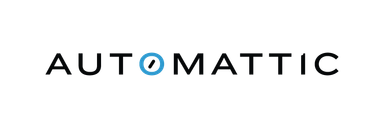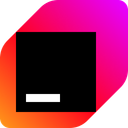|
|
пре 4 недеља | |
|---|---|---|
| .. | ||
| dist | пре 4 недеља | |
| LICENSE | пре 4 недеља | |
| README.md | пре 4 недеља | |
| package.json | пре 4 недеља | |
README.md
Config Array
Description
A config array is a way of managing configurations that are based on glob pattern matching of filenames. Each config array contains the information needed to determine the correct configuration for any file based on the filename.
Note: This is a generic package that can be used outside of ESLint. It contains no ESLint-specific functionality.
Installation
For Node.js and compatible runtimes:
npm install @eslint/config-array
# or
yarn add @eslint/config-array
# or
pnpm install @eslint/config-array
# or
bun install @eslint/config-array
For Deno:
deno add @eslint/config-array
Background
The basic idea is that all configuration, including overrides, can be represented by a single array where each item in the array is a config object. Config objects appearing later in the array override config objects appearing earlier in the array. You can calculate a config for a given file by traversing all config objects in the array to find the ones that match the filename. Matching is done by specifying glob patterns in files and ignores properties on each config object. Here's an example:
export default [
// match all JSON files
{
name: "JSON Handler",
files: ["**/*.json"],
handler: jsonHandler,
},
// match only package.json
{
name: "package.json Handler",
files: ["package.json"],
handler: packageJsonHandler,
},
];
In this example, there are two config objects: the first matches all JSON files in all directories and the second matches just package.json in the base path directory (all the globs are evaluated as relative to a base path that can be specified). When you retrieve a configuration for foo.json, only the first config object matches so handler is equal to jsonHandler; when you retrieve a configuration for package.json, handler is equal to packageJsonHandler (because both config objects match, the second one wins).
Usage
First, import the ConfigArray constructor:
import { ConfigArray } from "@eslint/config-array";
// or using CommonJS
const { ConfigArray } = require("@eslint/config-array");
When you create a new instance of ConfigArray, you must pass in two arguments: an array of configs and an options object. The array of configs is most likely read in from a configuration file, so here's a typical example:
const configFilename = path.resolve(process.cwd(), "my.config.js");
const { default: rawConfigs } = await import(configFilename);
const configs = new ConfigArray(rawConfigs, {
// the path to match filenames from
basePath: process.cwd(),
// additional items in each config
schema: mySchema,
});
This example reads in an object or array from my.config.js and passes it into the ConfigArray constructor as the first argument. The second argument is an object specifying the basePath (the directory in which my.config.js is found) and a schema to define the additional properties of a config object beyond files, ignores, and name.
Specifying a Schema
The schema option is required for you to use additional properties in config objects. The schema is an object that follows the format of an ObjectSchema. The schema specifies both validation and merge rules that the ConfigArray instance needs to combine configs when there are multiple matches. Here's an example:
const configFilename = path.resolve(process.cwd(), "my.config.js");
const { default: rawConfigs } = await import(configFilename);
const mySchema = {
// define the handler key in configs
handler: {
required: true,
merge(a, b) {
if (!b) return a;
if (!a) return b;
},
validate(value) {
if (typeof value !== "function") {
throw new TypeError("Function expected.");
}
}
}
};
const configs = new ConfigArray(rawConfigs, {
// the path to match filenames from
basePath: process.cwd(),
// additional item schemas in each config
schema: mySchema,
// additional config types supported (default: [])
extraConfigTypes: ["array", "function"];
});
Config Arrays
Config arrays can be multidimensional, so it's possible for a config array to contain another config array when extraConfigTypes contains "array", such as:
export default [
// JS config
{
files: ["**/*.js"],
handler: jsHandler,
},
// JSON configs
[
// match all JSON files
{
name: "JSON Handler",
files: ["**/*.json"],
handler: jsonHandler,
},
// match only package.json
{
name: "package.json Handler",
files: ["package.json"],
handler: packageJsonHandler,
},
],
// filename must match function
{
files: [filePath => filePath.endsWith(".md")],
handler: markdownHandler,
},
// filename must match all patterns in subarray
{
files: [["*.test.*", "*.js"]],
handler: jsTestHandler,
},
// filename must not match patterns beginning with !
{
name: "Non-JS files",
files: ["!*.js"],
settings: {
js: false,
},
},
];
In this example, the array contains both config objects and a config array. When a config array is normalized (see details below), it is flattened so only config objects remain. However, the order of evaluation remains the same.
If the files array contains a function, then that function is called with the absolute path of the file and is expected to return true if there is a match and false if not. (The ignores array can also contain functions.)
If the files array contains an item that is an array of strings and functions, then all patterns must match in order for the config to match. In the preceding examples, both *.test.* and *.js must match in order for the config object to be used.
If a pattern in the files array begins with ! then it excludes that pattern. In the preceding example, any filename that doesn't end with .js will automatically get a settings.js property set to false.
You can also specify an ignores key that will force files matching those patterns to not be included. If the ignores key is in a config object without any other keys, then those ignores will always be applied; otherwise those ignores act as exclusions. Here's an example:
export default [
// Always ignored
{
ignores: ["**/.git/**", "**/node_modules/**"]
},
// .eslintrc.js file is ignored only when .js file matches
{
files: ["**/*.js"],
ignores: [".eslintrc.js"]
handler: jsHandler
}
];
You can use negated patterns in ignores to exclude a file that was already ignored, such as:
export default [
// Ignore all JSON files except tsconfig.json
{
files: ["**/*"],
ignores: ["**/*.json", "!tsconfig.json"],
},
];
Config Functions
Config arrays can also include config functions when extraConfigTypes contains "function". A config function accepts a single parameter, context (defined by you), and must return either a config object or a config array (it cannot return another function). Config functions allow end users to execute code in the creation of appropriate config objects. Here's an example:
export default [
// JS config
{
files: ["**/*.js"],
handler: jsHandler,
},
// JSON configs
function (context) {
return [
// match all JSON files
{
name: context.name + " JSON Handler",
files: ["**/*.json"],
handler: jsonHandler,
},
// match only package.json
{
name: context.name + " package.json Handler",
files: ["package.json"],
handler: packageJsonHandler,
},
];
},
];
When a config array is normalized, each function is executed and replaced in the config array with the return value.
Note: Config functions can also be async.
Normalizing Config Arrays
Once a config array has been created and loaded with all of the raw config data, it must be normalized before it can be used. The normalization process goes through and flattens the config array as well as executing all config functions to get their final values.
To normalize a config array, call the normalize() method and pass in a context object:
await configs.normalize({
name: "MyApp",
});
The normalize() method returns a promise, so be sure to use the await operator. The config array instance is normalized in-place, so you don't need to create a new variable.
If you want to disallow async config functions, you can call normalizeSync() instead. This method is completely synchronous and does not require using the await operator as it does not return a promise:
await configs.normalizeSync({
name: "MyApp",
});
Important: Once a ConfigArray is normalized, it cannot be changed further. You can, however, create a new ConfigArray and pass in the normalized instance to create an unnormalized copy.
Getting Config for a File
To get the config for a file, use the getConfig() method on a normalized config array and pass in the filename to get a config for:
// pass in absolute filename
const fileConfig = configs.getConfig(
path.resolve(process.cwd(), "package.json"),
);
The config array always returns an object, even if there are no configs matching the given filename. You can then inspect the returned config object to determine how to proceed.
A few things to keep in mind:
- You must pass in the absolute filename to get a config for.
- The returned config object never has
files,ignores, ornameproperties; the only properties on the object will be the other configuration options specified. - The config array caches configs, so subsequent calls to
getConfig()with the same filename will return in a fast lookup rather than another calculation. - A config will only be generated if the filename matches an entry in a
fileskey. A config will not be generated without matching afileskey (configs without afileskey are only applied when another config with afileskey is applied; configs withoutfilesare never applied on their own). Any config with afileskey entry that is*or ends with/**or/*will only be applied if another entry in the samefileskey matches or another config matches.
Determining Ignored Paths
You can determine if a file is ignored by using the isFileIgnored() method and passing in the absolute path of any file, as in this example:
const ignored = configs.isFileIgnored("/foo/bar/baz.txt");
A file is considered ignored if any of the following is true:
- It's parent directory is ignored. For example, if
foois inignores, thenfoo/a.jsis considered ignored. - It has an ancestor directory that is ignored. For example, if
foois inignores, thenfoo/baz/a.jsis considered ignored. - It matches an ignored file pattern. For example, if
**/a.jsis inignores, thenfoo/a.jsandfoo/baz/a.jsare considered ignored. - If it matches an entry in
filesand also inignores. For example, if**/*.jsis infilesand**/a.jsis inignores, thenfoo/a.jsandfoo/baz/a.jsare considered ignored. - The file is outside the
basePath. If thebasePathis/usr/me, then/foo/a.jsis considered ignored.
For directories, use the isDirectoryIgnored() method and pass in the absolute path of any directory, as in this example:
const ignored = configs.isDirectoryIgnored("/foo/bar/");
A directory is considered ignored if any of the following is true:
- It's parent directory is ignored. For example, if
foois inignores, thenfoo/bazis considered ignored. - It has an ancestor directory that is ignored. For example, if
foois inignores, thenfoo/bar/baz/a.jsis considered ignored. - It matches and ignored file pattern. For example, if
**/a.jsis inignores, thenfoo/a.jsandfoo/baz/a.jsare considered ignored. - If it matches an entry in
filesand also inignores. For example, if**/*.jsis infilesand**/a.jsis inignores, thenfoo/a.jsandfoo/baz/a.jsare considered ignored. - The file is outside the
basePath. If thebasePathis/usr/me, then/foo/a.jsis considered ignored.
Important: A pattern such as foo/** means that foo and foo/ are not ignored whereas foo/bar is ignored. If you want to ignore foo and all of its subdirectories, use the pattern foo or foo/ in ignores.
Caching Mechanisms
Each ConfigArray aggressively caches configuration objects to avoid unnecessary work. This caching occurs in two ways:
- File-based Caching. For each filename that is passed into a method, the resulting config is cached against that filename so you're always guaranteed to get the same object returned from
getConfig()whenever you pass the same filename in. - Index-based Caching. Whenever a config is calculated, the config elements that were used to create the config are also cached. So if a given filename matches elements 1, 5, and 7, the resulting config is cached with a key of
1,5,7. That way, if another file is passed that matches the same config elements, the result is already known and doesn't have to be recalculated. That means two files that match all the same elements will return the same config fromgetConfig().
Acknowledgements
The design of this project was influenced by feedback on the ESLint RFC, and incorporates ideas from:
- Teddy Katz (@not-an-aardvark)
- Toru Nagashima (@mysticatea)
- Kai Cataldo (@kaicataldo)
License
Apache 2.0
Sponsors
The following companies, organizations, and individuals support ESLint's ongoing maintenance and development. Become a Sponsor to get your logo on our README and website.
Platinum Sponsors
Gold Sponsors
![]()